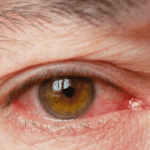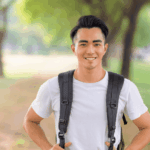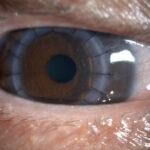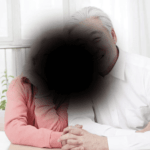Kelelahan mata digital, juga dikenal sebagai sindrom penglihatan komputer, adalah suatu kondisi ketika seseorang mengalami ketidaknyamanan mata sementara setelah penggunaan perangkat elektronik seperti komputer, tablet, dan perangkat seluler dalam jangka waktu lama. Tingkat ketidaknyamanan meningkat seiring dengan jumlah penggunaan layar digital. DES dapat terjadi secara berbeda pada setiap individu berdasarkan gaya hidup penggunaan perangkat visual, tetapi gejalanya biasanya sama.
Gejala DES
Gejala paling umum yang terkait dengan ketegangan mata digital adalah
kelelahan dan ketidaknyamanan mata
penglihatan kabur
sakit kepala dan nyeri leher
nyeri punggung dan bahu
Penyebab DES
- Berkurangnya kedipan mata saat menatap perangkat elektronik merupakan salah satu penyebab orang mengalami DES. Seseorang normalnya akan berkedip sekitar 15 kali per menit. Namun, frekuensi kedipan mata bisa kurang dari setengah ketika seseorang terus-menerus menatap layar.
- Silau dapat terjadi pada perangkat dengan layar kaca yang berkontribusi terhadap DES karena pantulan dan kecerahan layar.
- Jarak pandang yang tidak tepat dengan menatap komputer pada jarak terlalu dekat atau terlalu jauh dalam waktu lama dapat menyebabkan DES.
- Posisi duduk yang buruk saat menatap layar pada ketinggian berbeda dapat menyebabkan banyak masalah, seperti sakit kepala, nyeri leher, dan bahu. Hal ini karena posisi mata yang melihat tidak sejajar dengan layar.
- Masalah penglihatan yang tidak dikoreksi seperti rabun jauh, astigmatisme, presbiopia, dan masalah mata yang mendasarinya dapat dengan mudah menyebabkan seseorang menjadi lebih bergejala terhadap DES.
- Pemakaian lensa kontak dapat meningkatkan risiko mata kering dan iritasi.
Pengobatan dan Pencegahan DES
- Beristirahatlah sejenak ketika menatap layar dalam waktu lama sangatlah penting. Dengan mempraktikkan aturan “20-20-20”, setiap 20 menit, alihkan pandangan dari layar dan lihat objek sejauh 20 kaki selama minimal 20 detik. Hal ini memungkinkan mata untuk beristirahat dan memfokuskan kembali dirinya.
- Mengurangi silau dengan menyesuaikan kecerahan layar atau meredupkan cahaya di dekat layar dapat membantu mengurangi DES. Filter layar matte tambahan di atas layar juga dapat membantu.
- Ergonomi sangat penting dalam lingkungan kerja.
a) Menyesuaikan posisi duduk saat menatap layar selama berjam-jam penting dilakukan untuk mencegah ketegangan leher dan nyeri bahu saat bekerja. Kursi harus memiliki bantalan yang nyaman dan sesuai dengan tubuh, serta ketinggian kursi harus disesuaikan sehingga kaki dapat menyentuh lantai. Lengan harus disesuaikan untuk memberikan dukungan saat mengetik dan pergelangan tangan tidak boleh bertumpu pada keyboard saat mengetik.
b) Lokasi layar komputer harus 15 hingga 20 derajat di bawah ketinggian mata (sekitar 4 atau 5 inci) yang diukur dari bagian tengah layar dan 20 hingga 28 inci dari mata. Kebanyakan orang merasa lebih nyaman melihat komputer dengan mata menghadap ke bawah.
c) Penataan materi referensi harus berada di bawah monitor dan di atas keyboard. Jika tidak, tempat penyimpanan dokumen dapat diletakkan di samping monitor. Alasan untuk memposisikan dokumen adalah untuk mengurangi upaya kepala saat mengubah posisi dari dokumen ke layar. - Perbaiki kelainan refraksi dan masalah mata yang mendasarinya dengan mengunjungi dokter mata atau dokter spesialis mata untuk penanganan yang tepat dan resep dokter mata agar penglihatan lebih baik saat melakukan tugas sehari-hari.
- Pengguna lensa kontak dapat mempertimbangkan untuk mengenakan kacamata saat menatap perangkat tersebut dalam waktu lama, terutama selama jam kerja. Menggunakan air mata buatan untuk melumasi mata dengan atau tanpa lensa kontak dapat mengurangi gejala.
Kelelahan mata akibat penggunaan komputer dapat didiagnosis melalui pemeriksaan mata yang menyeluruh. Selama pemeriksaan, penting untuk memberi tahu Dokter Mata seberapa sering Anda menggunakan komputer atau perangkat digital di rumah atau kantor. Umumnya, kelelahan mata dapat diatasi dengan metode sederhana, namun, kelelahan mata yang berkepanjangan dan rasa tidak nyaman dapat menjadi tanda sesuatu yang serius yang harus ditangani oleh Dokter Mata. Mereka yang tinggal di daerah seperti Shah Alam, Cheras, Puchong, Shah Alam, Petaling Jaya, dan Kepong dapat mengunjungi dokter mata kami untuk memeriksakan mata mereka.